
As someone who spends about 100 days of the year on the beautiful open road for my “work”, I’ve used all sorts of road trip planning tools to try and perfect this wonderful art. It’s been a bit of a process to say the least. I, along with my brother, am lucky enough to call shooting films on our beloved national parks, forests, and beyond my work. As part of this “job” I get to spend countless days on the road.
Along the way I’ve tried all sorts of different road trip planning tools & apps to try to make our trips more enjoyable (and efficient!). In this article I’ve rank my favorite tools to plan a road trip including apps, sites, & other resources to make your next road trip the best yet. And what’s great is the best road trip planning tools in this guide are free!
Road Trip Planning Tools
Table of Contents: Road Trip Planning Tools
Top 5 Best Road Trip Planning Tools

1. Google Maps + My Maps
- Price: Free
- Link: Google Maps
- Best For: Map Creator, Navigation
The best road trip planning tool and map creator out there is Google Maps with an incredible suite of features – many of them you probably don’t even know about. This is typically the first tool I start with when planning a road trip.
Google Maps gives you the ability to plot out directions between 10 different points with a variety of map options and live traffic updates. You can also choose alternative routes and when using on the road, Google Maps will update you if there’s a faster route due to traffic or other reasons.
What’s more is Google Maps has a separate feature to create, save, and share your own custom maps called My Maps.
In My Maps, you can customize map points and create custom layers as seen in the example below from our 10 Epic National Park Road Trips (+ Stops You’ll Love) article.
You can add relevant information, edit headings, add photos, and more to each individual map point and/or get directions between them. The possibilities are endless.
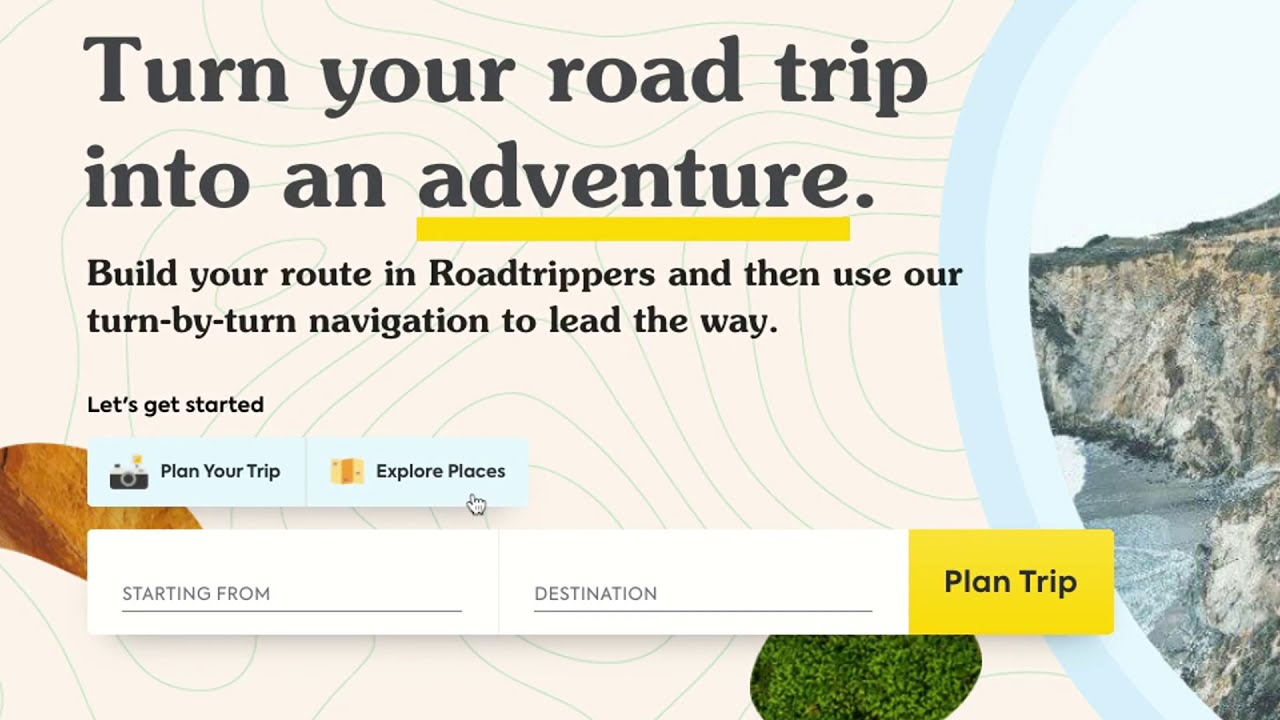
2. Roadtrippers App
- Price: Free
- Link: Roadtrippers
- Best For: Planner, Maps, Navigation
An increasingly popular app (and website) for mapping and planning a road trip is the aptly named Roadtrippers. Utilizing this tool, users can create road trip maps similar to those found in google maps.
My favorite feature is the ability to sort popular destinations along the route by category such as camping, entertainment, landmarks, and more. There is also a handy RV mode for those of us driving Recreational Vehicles which highlights spots specifically of interest to RV adventurers.
We plotted our Utah National Parks Road Trip article with help from this app.
Free Road Trip Planning Apps
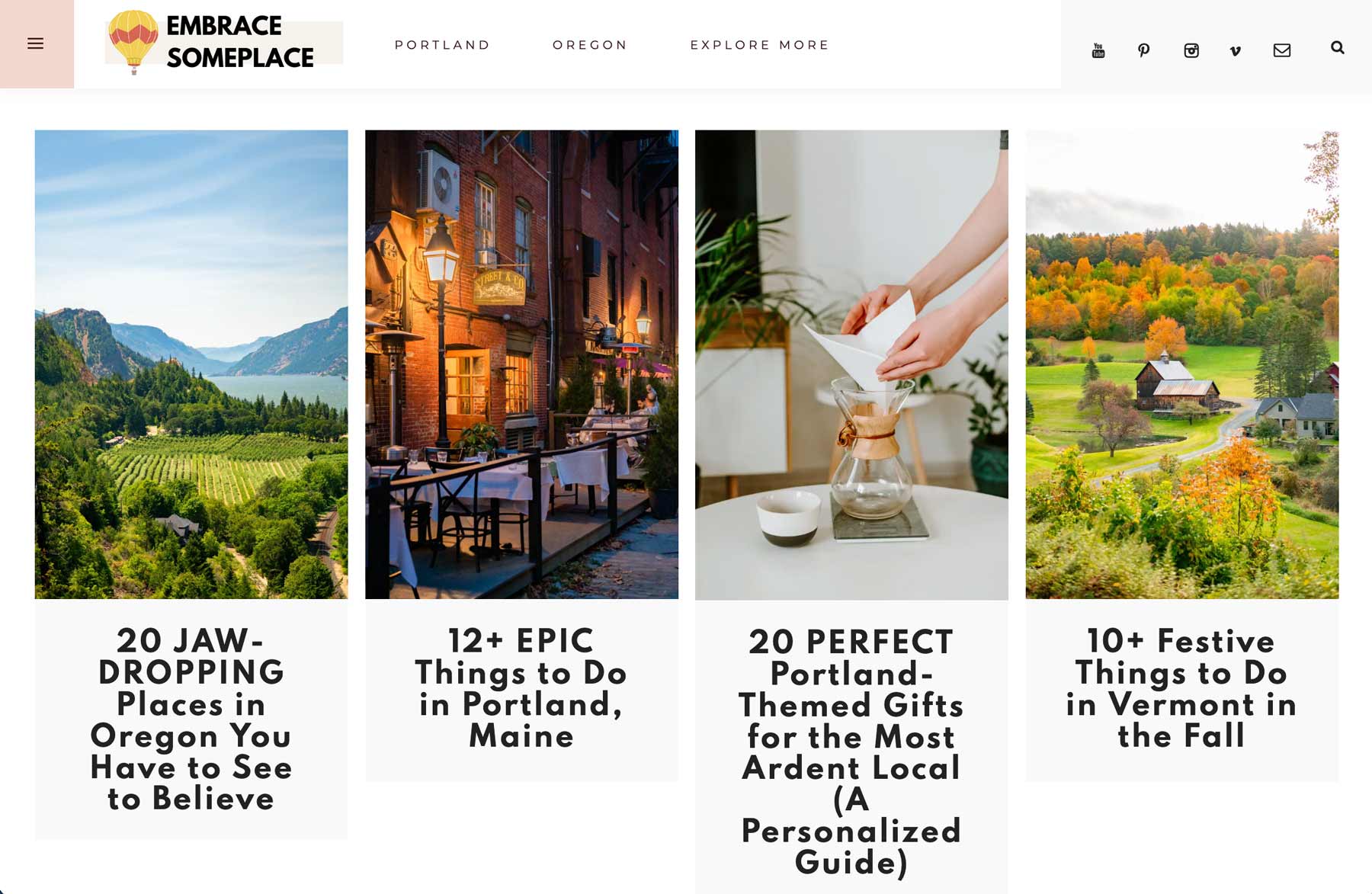
3. Travel Blogs
- Price: Free
- Link: Embrace Someplace
- Best For: Inspiration, Planning
The web is full of incredible travel blogs and bloggers alike that have a wealth of road trip experience. We (may be biased) love tapping into this great online planning resource.
These sites offer helpful resources like specific trip itineraries, road trip routes, inspirational road trip photos, and lots of other tips from first-hand experience that you might not have even thought of.
Often we’ll google something like “best things to do in redwood national park” and the best results are typically from travel blogs.
We like to give credit where it’s due – one of our favorite go-to travel blogs is Embrace Someplace which has some great tips and amazing imagery.
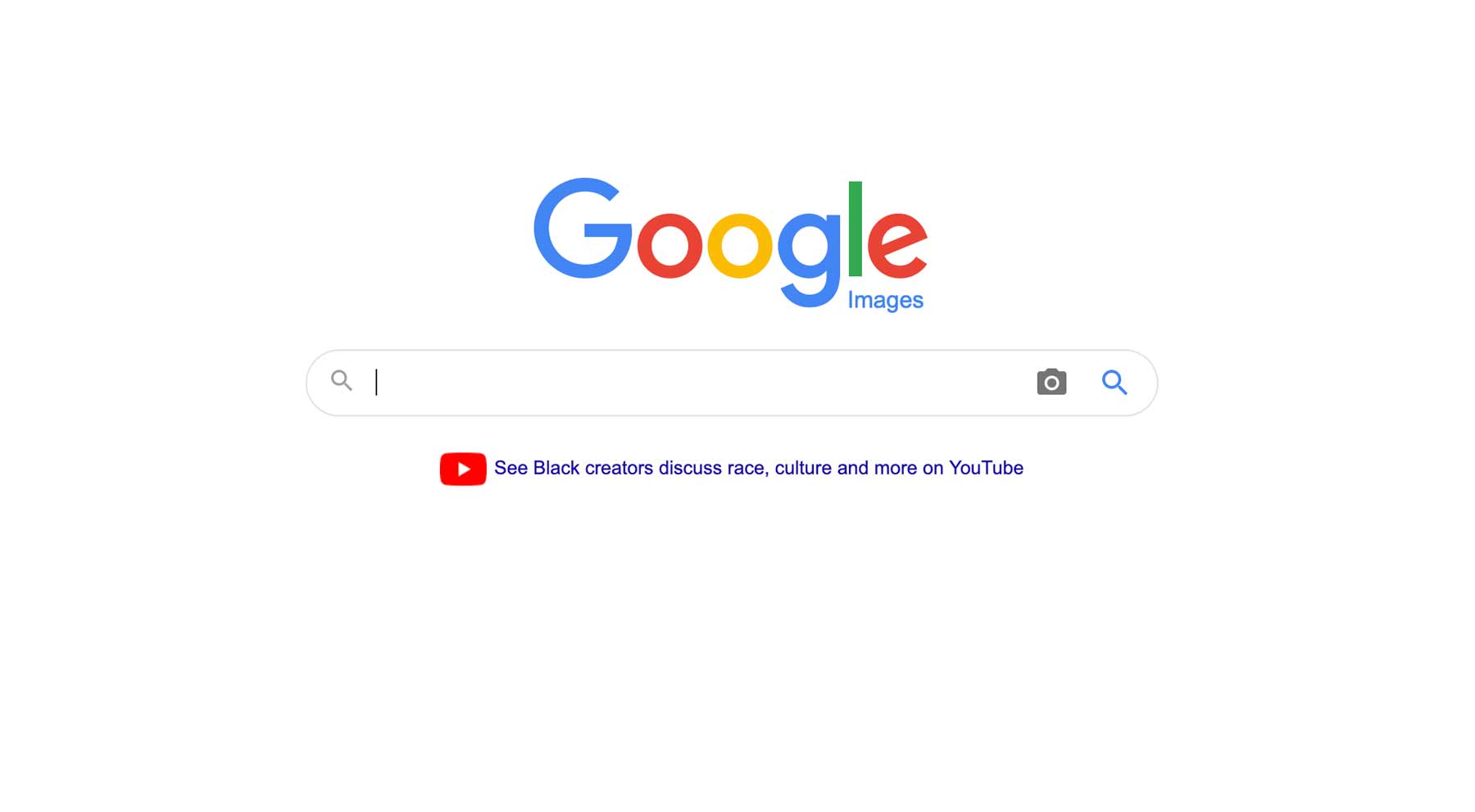
4. Google Images
- Price: Free
- Link: Google Images
- Best For: Inspiration, Planning
One of the first tools I use when planning a road trip is, in order to get an idea of what a place might look like and what I might expect to see there, Google Images.
As a very easy to use and basic tool, google images is great for everyone and nearly everything.
For example, I visited Death Valley National Park earlier this year and wanted to know what Artists Palette might look like. The first thing I did was search “Artists Palette Death Valley” on google, then click “images” at the top of the page.
Here you’ll see a plethora of images of most destinations you’re looking for. As a photographer, if I find a particular vantage of a destination that I like I’ll click on the image and go to the originating website to find out more.
More Road Trip Planning Apps
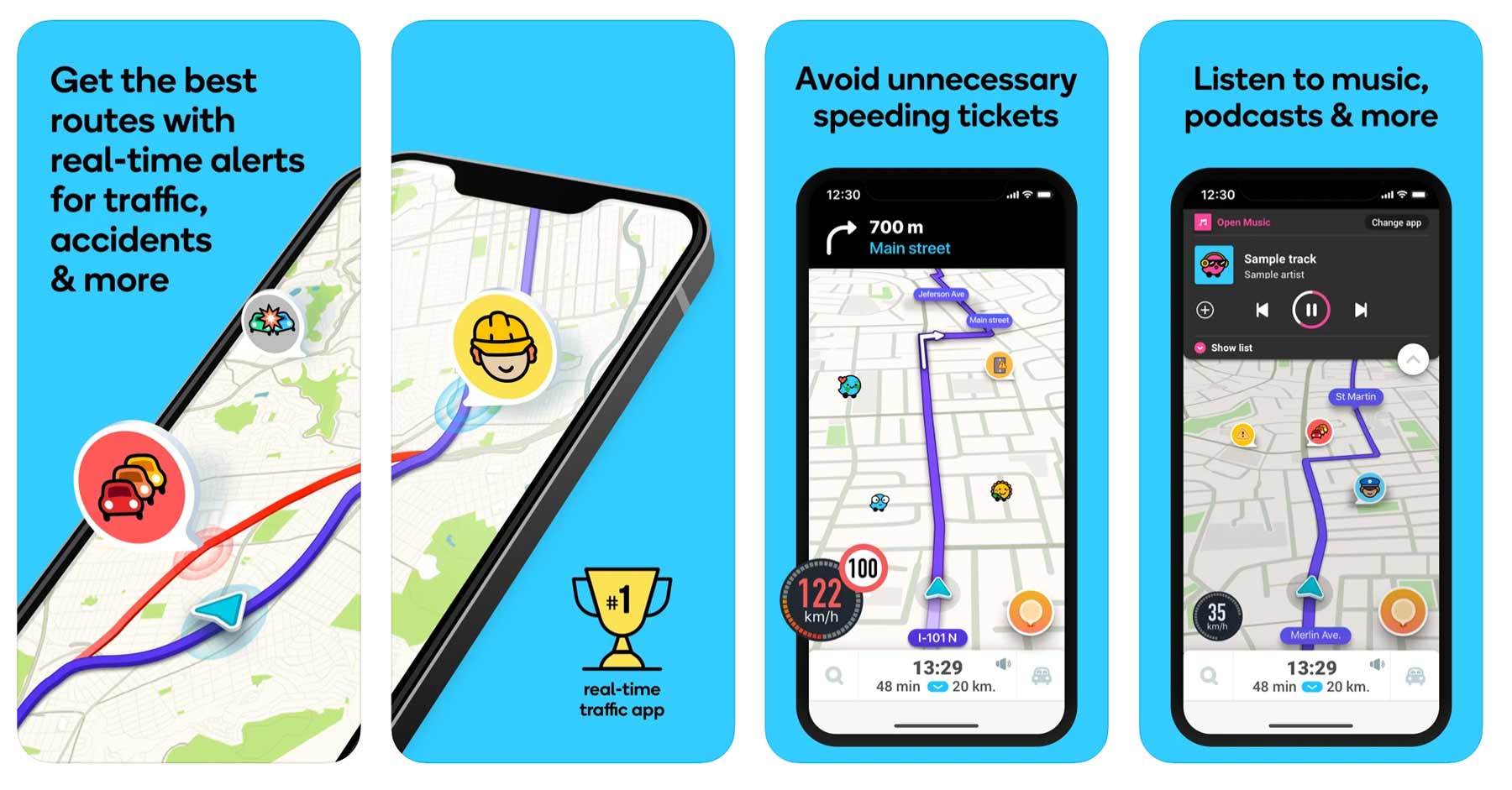
5. Waze
If you’re one of those rare folks out there that sometimes finds themselves accidentally exceeding the posted speed limit then Waze is a must-have road trip app for you.
The reason that Waze is such a beloved and excellent road trip app is because users are encouraged to post updates on road conditions around them (passengers, not drivers).
Using the Waze app you can notify and be notified when there are such things as “obstacle in the road on the right shoulder”, “traffic slowdown ahead”, and my personal favorite which is speed trap notifications.
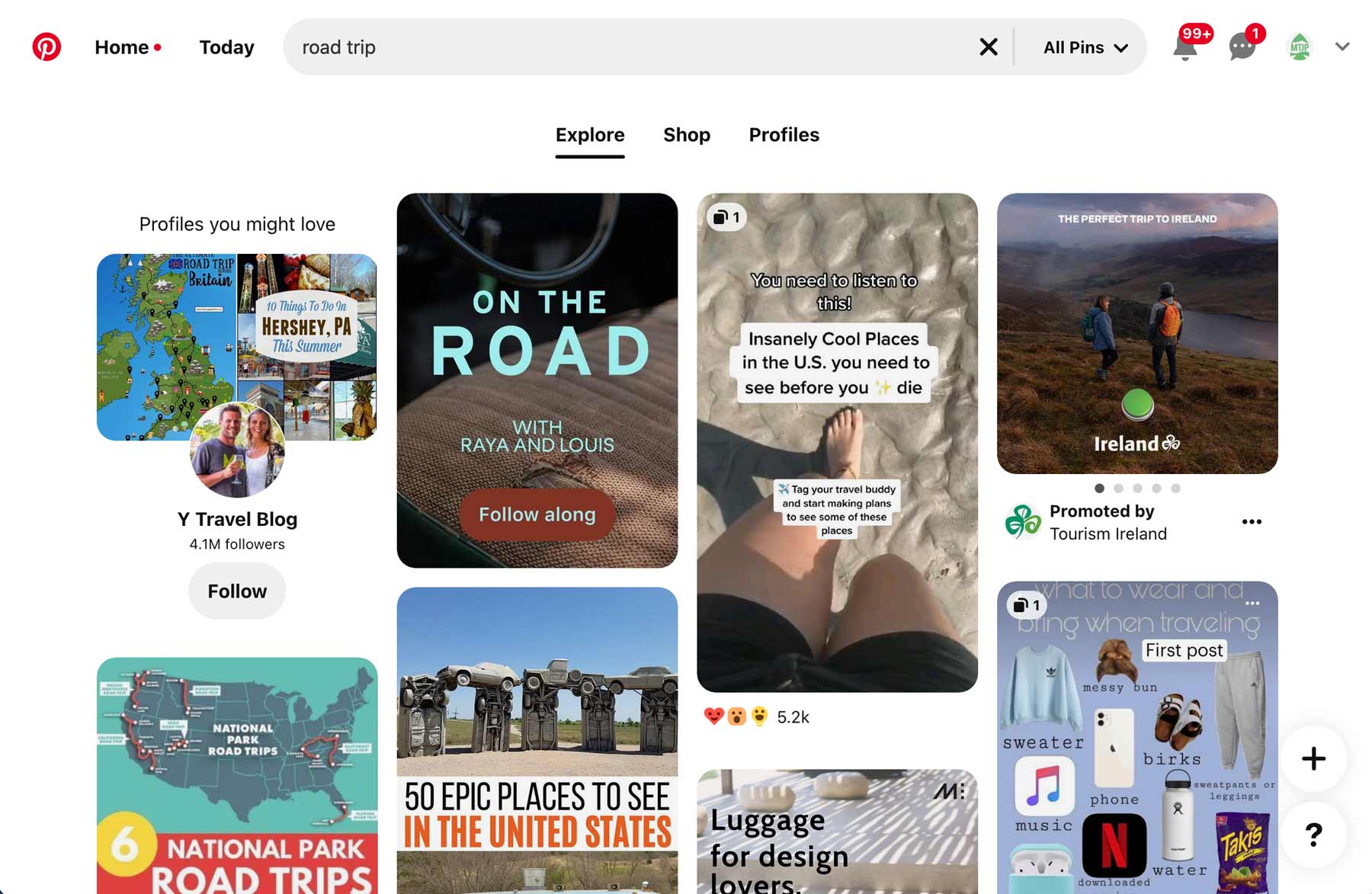
6. Pinterest
- Price: Free
- Link: Pinterest
If you love endless road trip inspiration rabbit holes then Pinterest is the place for you.
Specially designed to keep feeding your wanderlust, Pinterest is a great app to see what places look like and explore potential trip itineraries.
Simply type in a point of interest or trip idea into the search bar and they’ll handle the rest. You can save your favorites as “pins” on different travel “boards”.
Beware, endless hours of wanderlust will most assuredly ensue your clicking the link above.
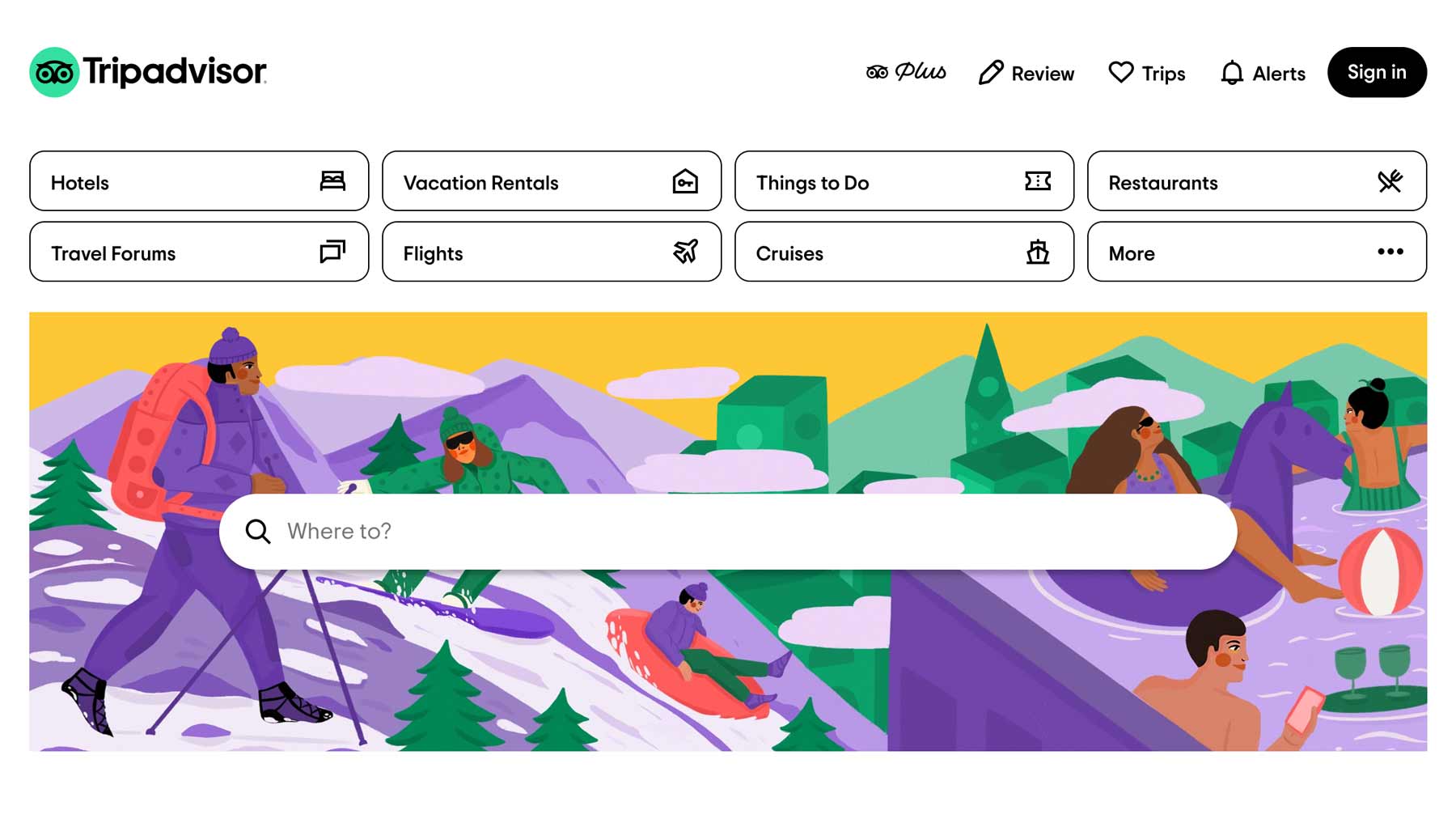
7. Tripadvisor
- Price: Free
- Link: Tripadvisor
- Best for: Hotels, Reviews
My go-to site for road trip hotels (don’t worry, I’m not on the payroll) as well as reviews of miscellaneous, non-food related places is Tripadvisor. As of the writing of this piece Tripadvisor boasts nearly a billion reviews and opinions – that’s a lot of feedback.
Many folks use the site/app for road trip inspiration as well but I mostly use it to double check a place is well-reviewed once found. It’s also a very reliable organization to book hotels through in my experience offering pretty generous cancellation windows & competitive prices.
Best Road Trip Planning Sites
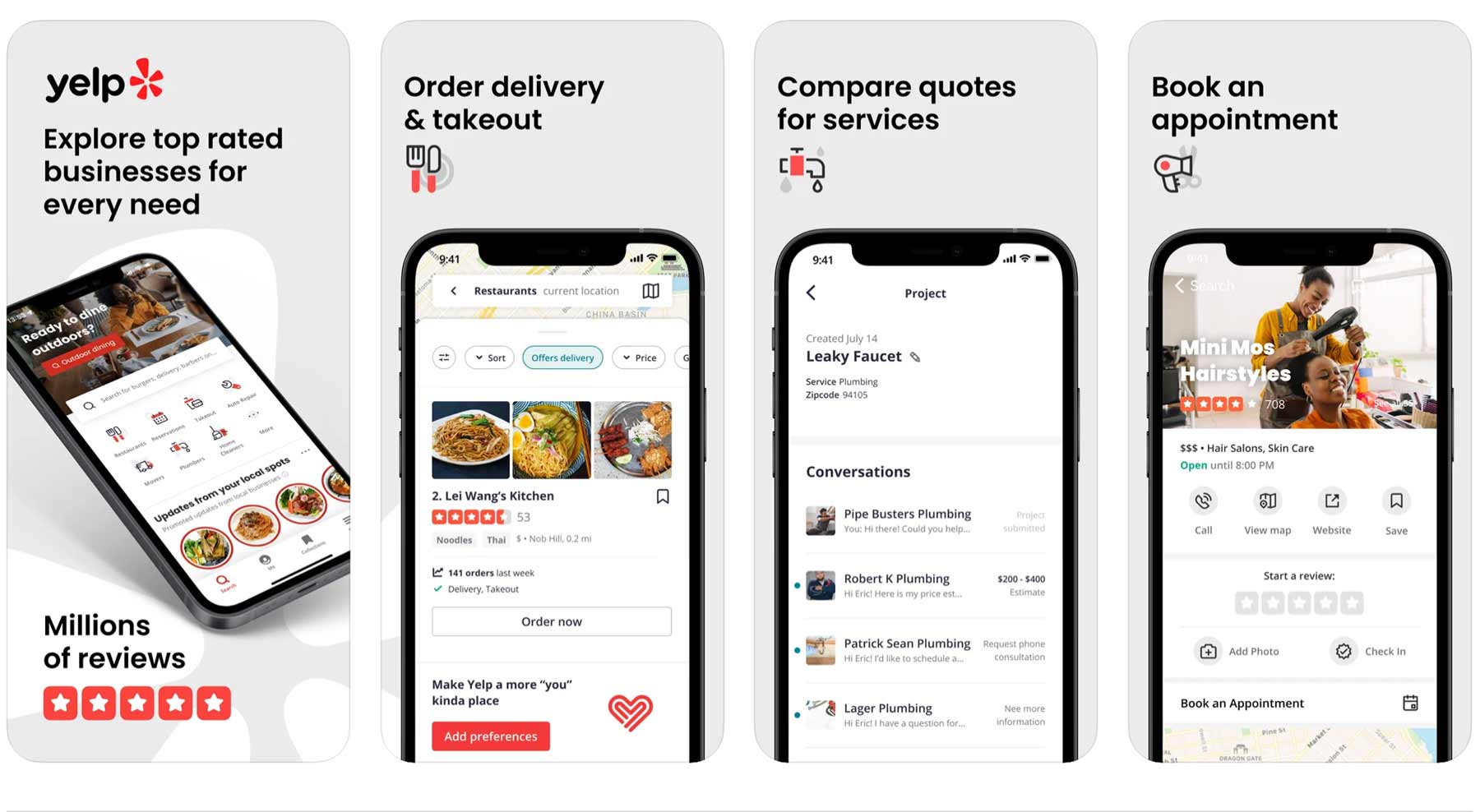
8. Yelp
- Price: Free
- Link: Yelp
- Best for: Food, Reviews
We’ve all heard of Yelp by this point but *the* time to use this app is when looking for food on a road trip.
Ever see that cute sidewalk restaurant that you’d really love to give a try but just aren’t sure about the food? Or arrive at the only game in town late enough to forgo searching reviews and just wing it?
The latter I tried last year and my brother can attest to the faults there withstanding (let’s leave that one at a rough go that night).
Yelp is what we should’ve used then and have used ever since to find well-reviewed restaurants in a new town and more importantly avoid the ones that flirt too closely with the health code.
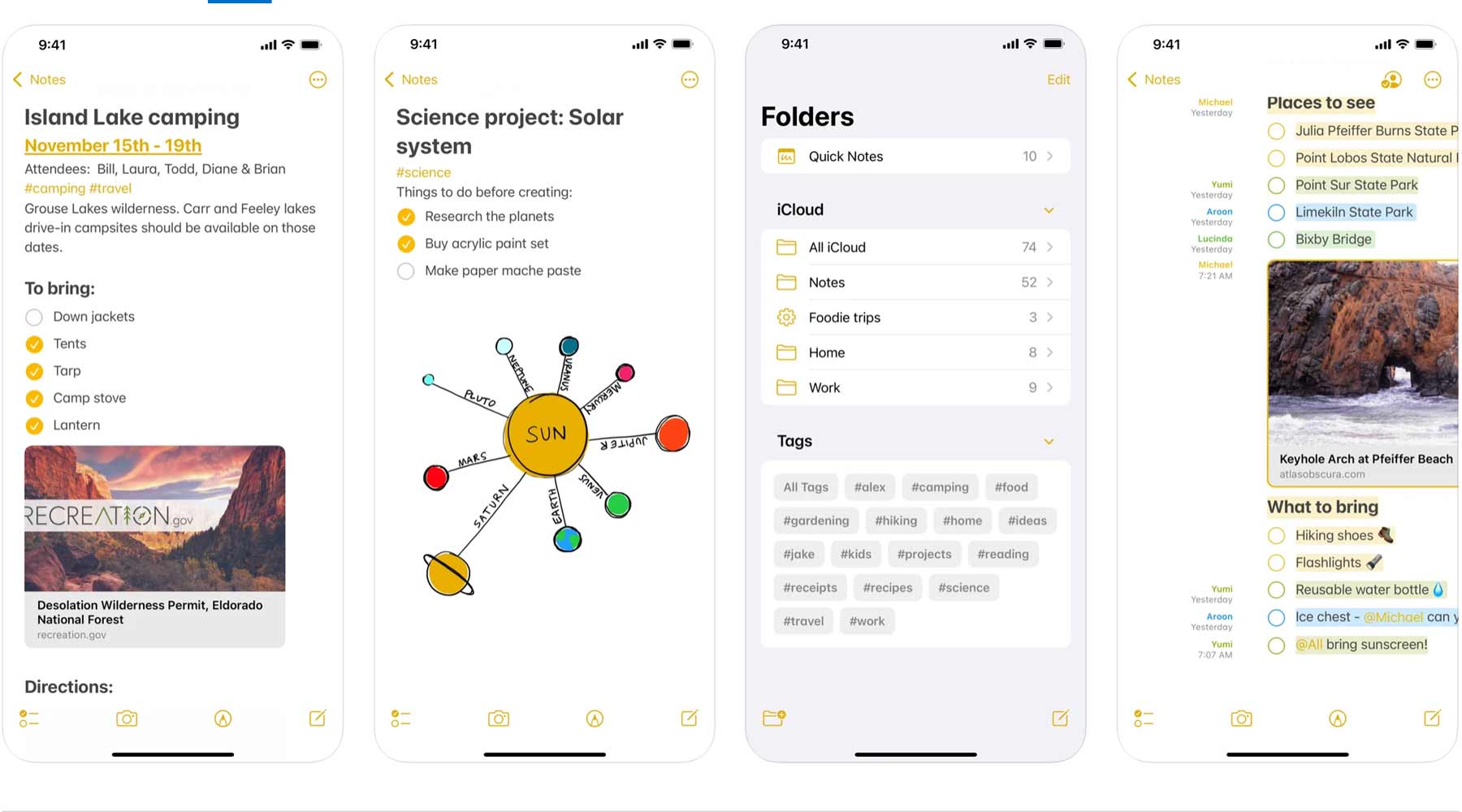
9. Notes App (by Apple)
- Price: Free
- Link: Notes
- Best for: Planning, Sharing
I must confess I’m an avid Notes user for everything from grocery lists to planning a national parks road trip. If you’re an android user, skip down to the next item.
My favorite parts of the Notes app for planning a Road Trip is the ability to share it with friends/family and for them to be able to add to / edit the note. It’s a living document this way for everyone in the road trip group.
You can add photos of places & things, create lists, call out specific people, and more.
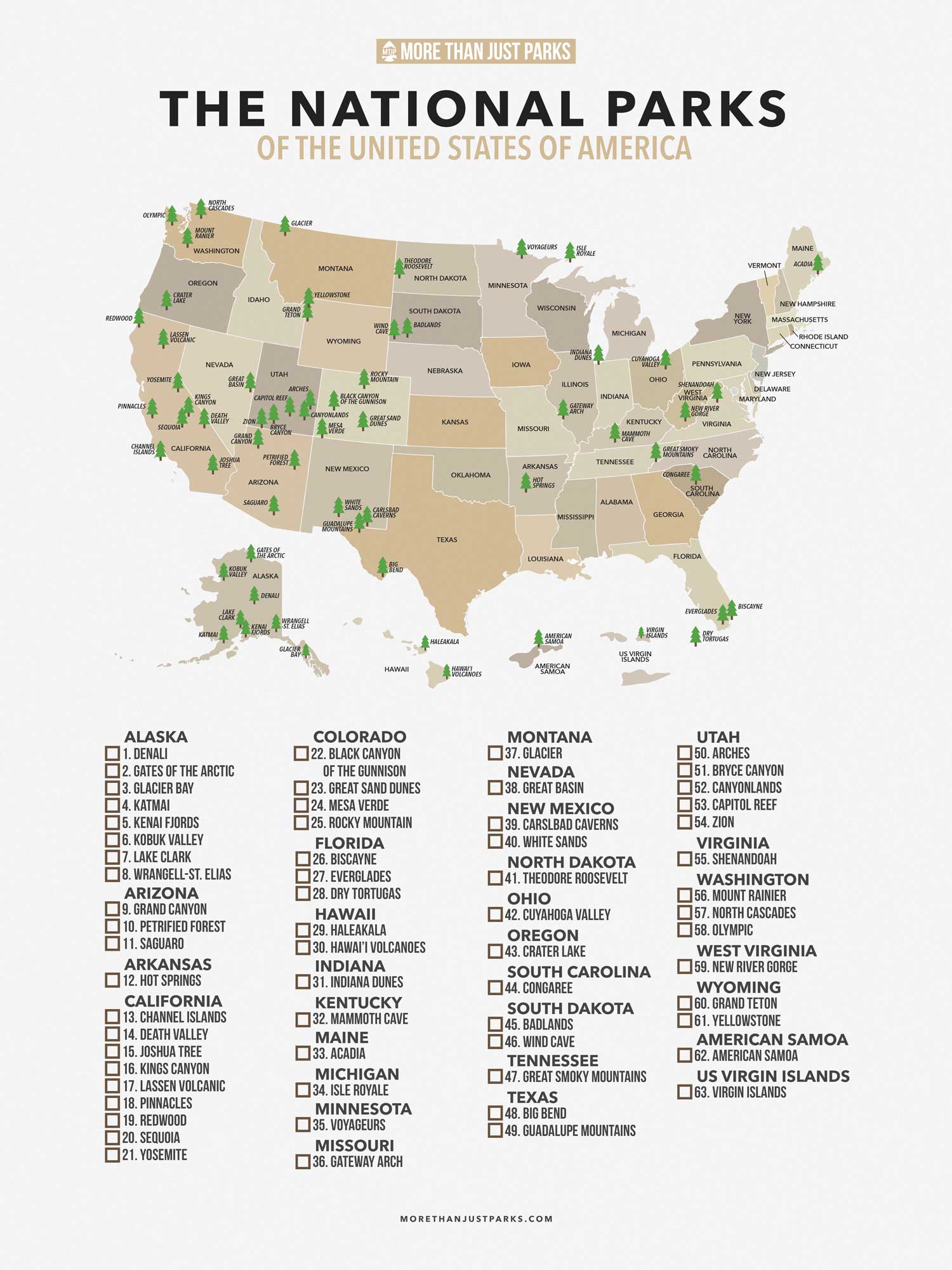
Premium National Parks Maps
- Price: Varies but starting at $19.99
- Link: Notes
- Best for: Planning
If you’re a fan of the national parks then what better a souvenir than a premium national parks checklist map? This one is printed on quality stock and comes with some different options including framing, etc. We may be biased but we love it – maybe you or someone you know might as well.
National Parks Checklist: This beautiful National Parks Checklist can be ordered to your house.
Framed National Parks Map: We’re a sucker for maps, this framed national parks map is the best.
Check out this page for more purchasable national parks maps. If you don’t see the right size map for you above feel free to shoot them an email and they’ll be happy to create a customized one just for you!

10. Google Docs & Sheets
- Price: Free
- Link: Google Docs
- Best for: Planning
Google Docs & Sheets is great for road trip planning because, similar to Notes by Apple, it is a living document that can be shared and edited by everyone in the group.
You can add photos, links, details, and more about different points of interest for the road trip. I particularly love the sheets application (similar to Excel) for organizing road trip planning by day.
More Road Trip Planning Apps
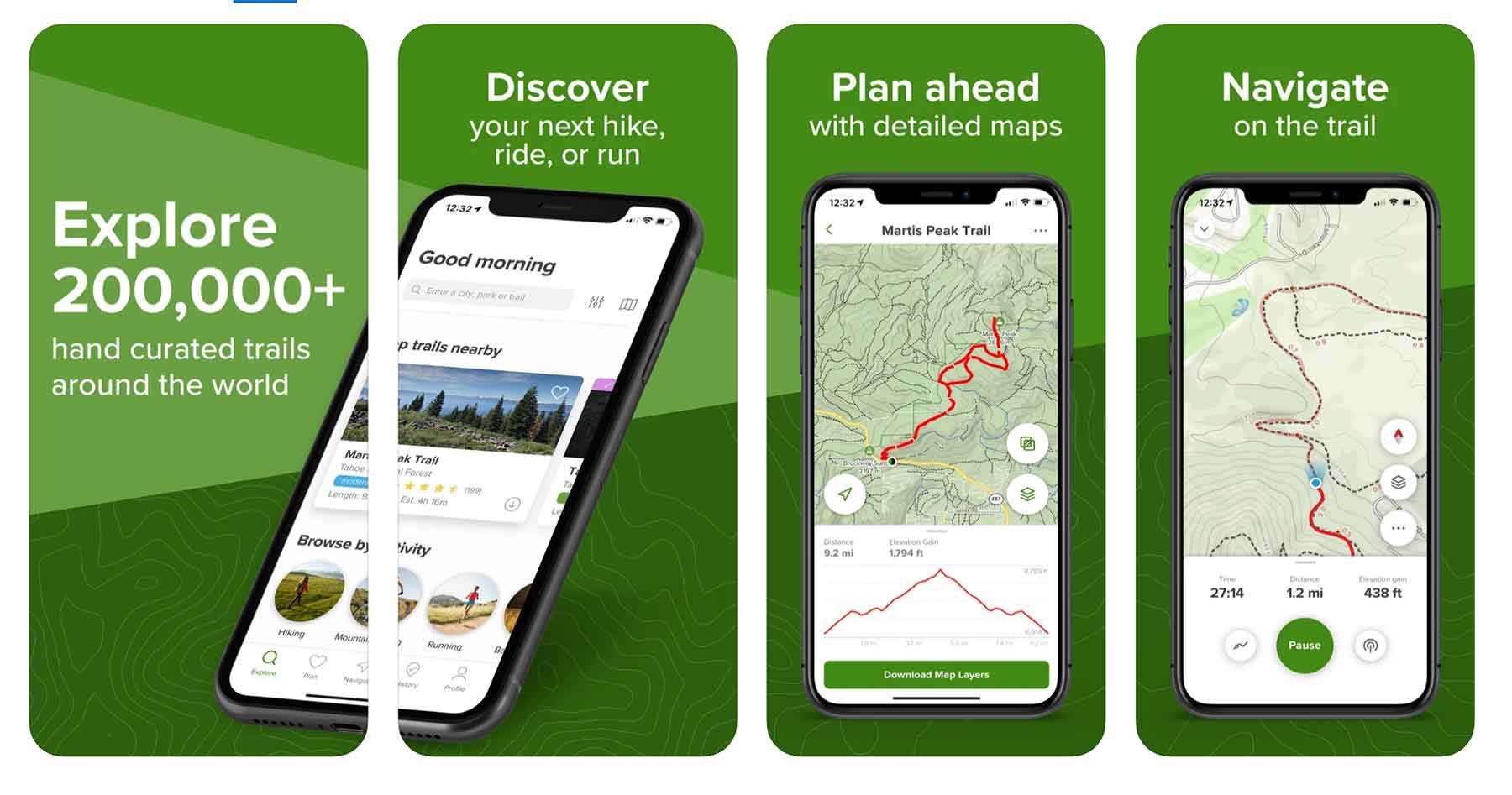
11. AllTrails
- Price: Free
- Link: All Trails
- Best for: Planning, Hiking
We rated AllTrails as the best hiking app earlier this year and for this same reason it is a great road trip planning tool. Through AllTrails users can easily find and save hikes all over the US.
Complete with trail guides, trail photos, trail reviews, and more, if your road trip includes hiking then AllTrails is a great companion.
RELATED: 20 Great Hiking Apps (For ALL Skill Levels)
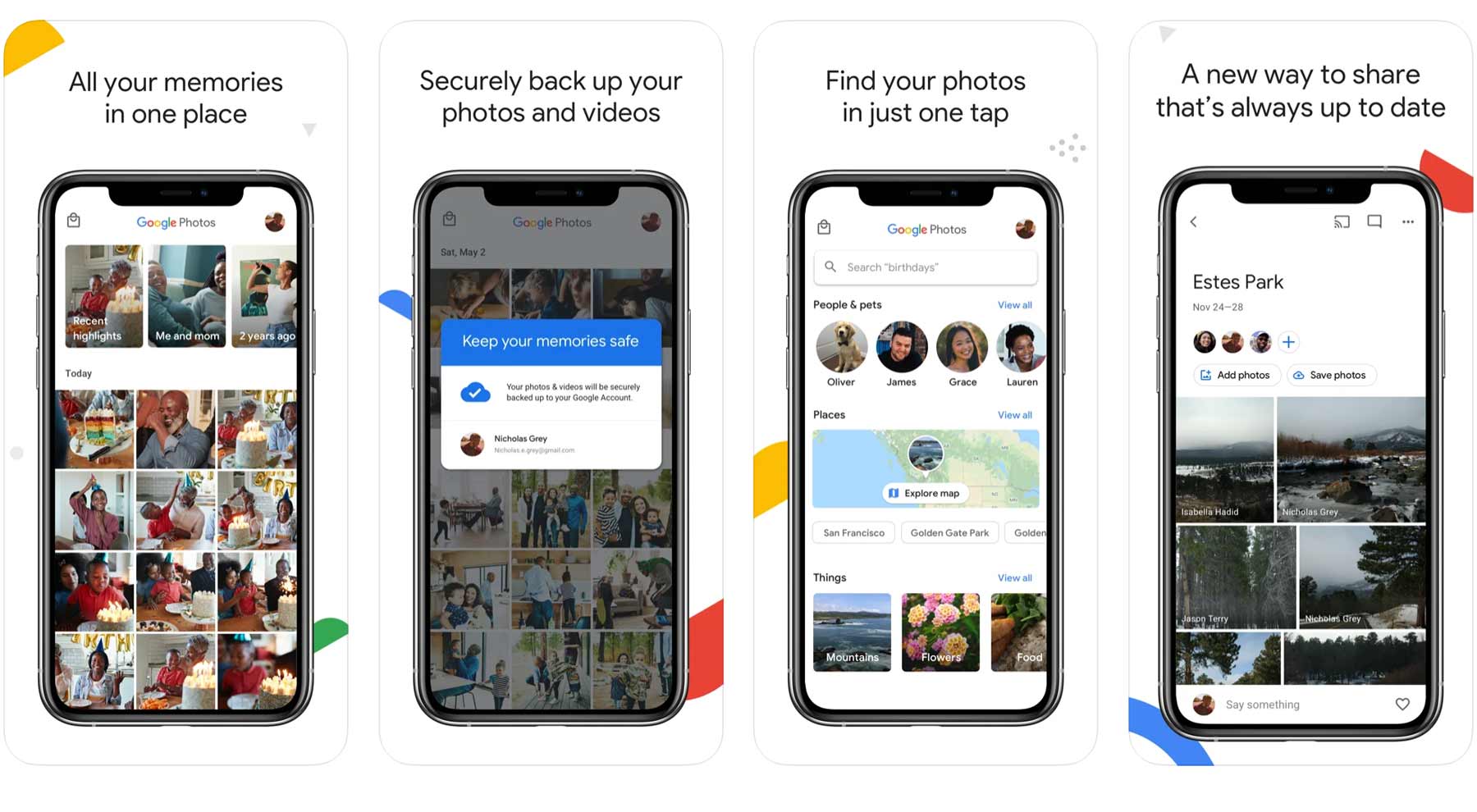
12. Photos App (Apple or Google)
- Price: Free
- Link: (search in phone)
- Best for: Memories, Shared Photo Albums
Every single time I go on a road trip I create a shared album and invite everyone in the group to join so that we can all have access to the photos. The good news is that you can do this with both apple & android via Apple Photos or Google Photos.
Simply go into your respective Photos app and create a new shared album, then invite whoever you want. It’s also great for folks unable to make the trip but who are still interested in seeing photos from it.
I like to share the albums from our national park trips with my parents so they can follow along! Another perk is being able to search through the photos by location, person, or activity.
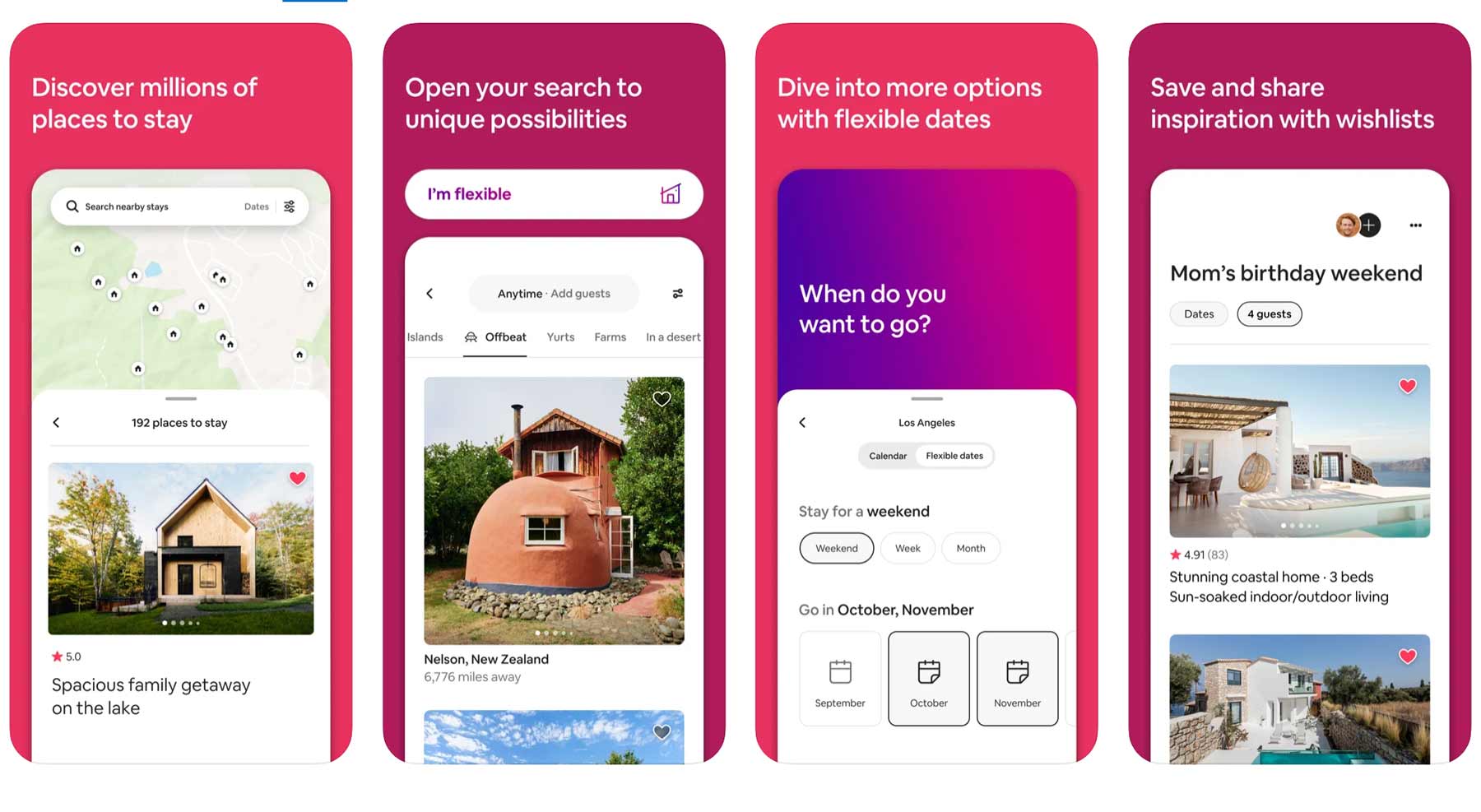
13. Airbnb
- Price: Free
- Link: Airbnb
- Best for: Hotels, Planning
Airbnb has come in handy all over the world for us booking accommodations while planning road trips in both places on and off the proverbial “beaten path.”
User reviews guide the way telling you what sort of quality to expect with your accommodations with helpful photos, amenities listings, and a speedy booking process. You can also book all sorts of interesting places from luxurious homes to tree houses, camper vans to beach side condos, and more.
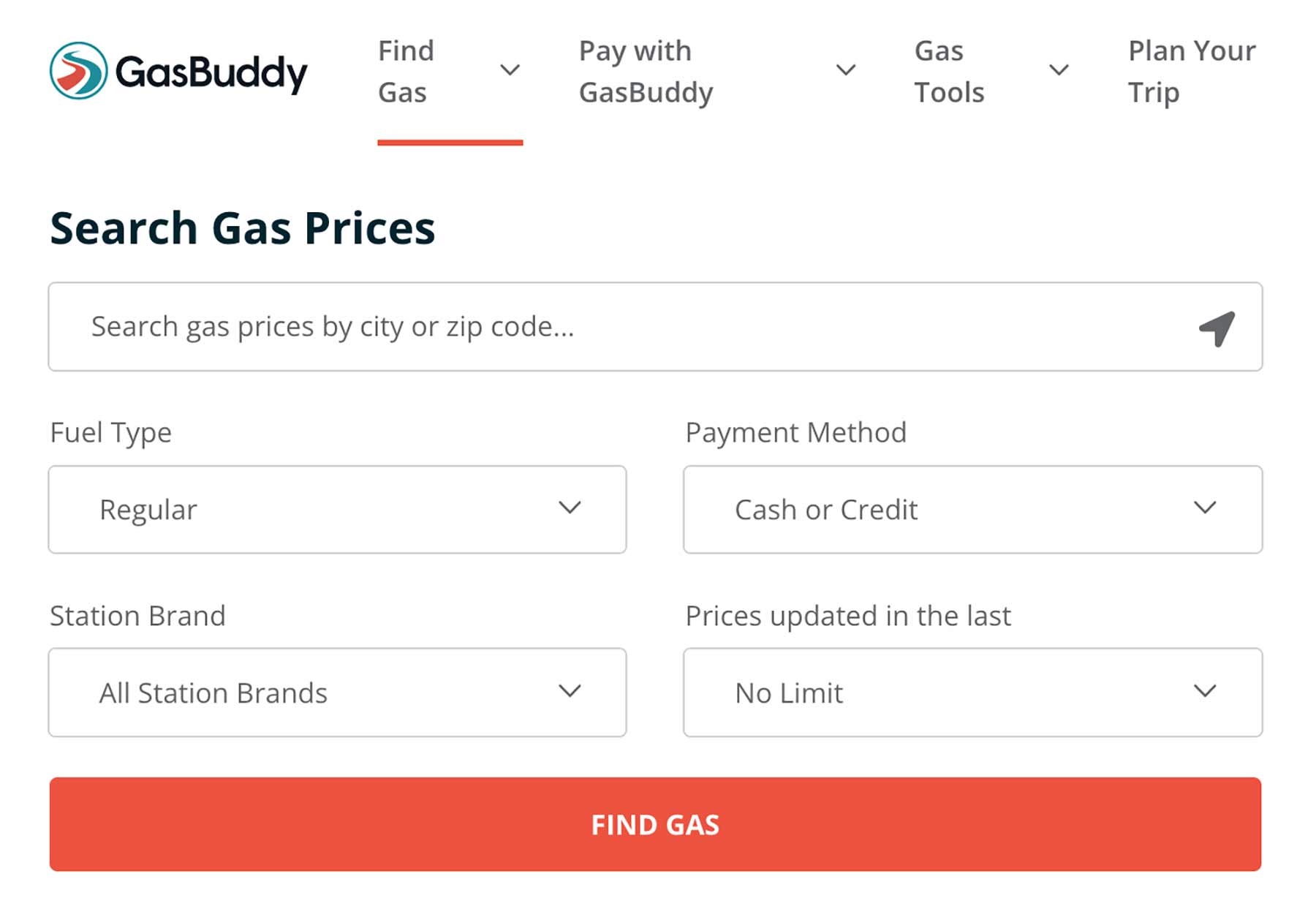
14. Gasbuddy
- Price: Free
- Link: Gasbuddy
- Best for: Planning, Route Planner
The premise of gasbuddy is very simple – estimate how much fuel will cost when planning your road trip. The interface of this website is just as simple – plug in your way points, choose your fuel type, and voila! Gasbuddy may be a somewhat old school road trip planner but it’s still as effective as ever.
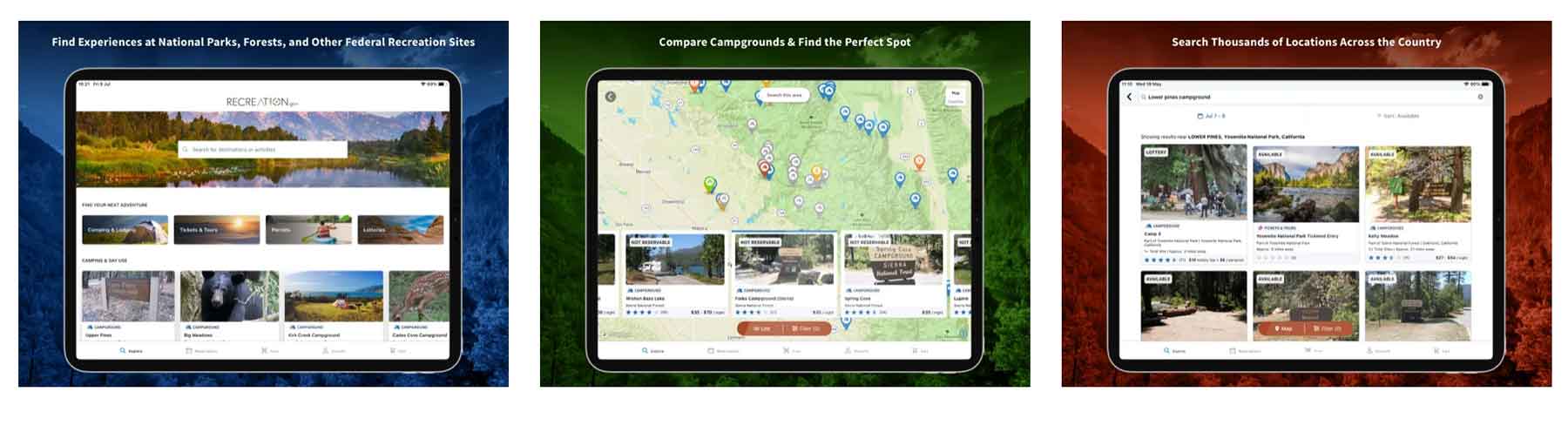
15. RecGovCamp App
- Price: Free
- Link: iOS | Android
- Best for: Camping, Reservations
As a national park & public lands nut, Recreation.gov has been on my radar for a long time. Their app is relatively new to the block though and brings added convenience to booking pretty much anything that needs booking on federal lands making them essential for road trip planning.
This can be camp sites, road permits, timed-entry reservations, the Denali road lottery tickets, and more.
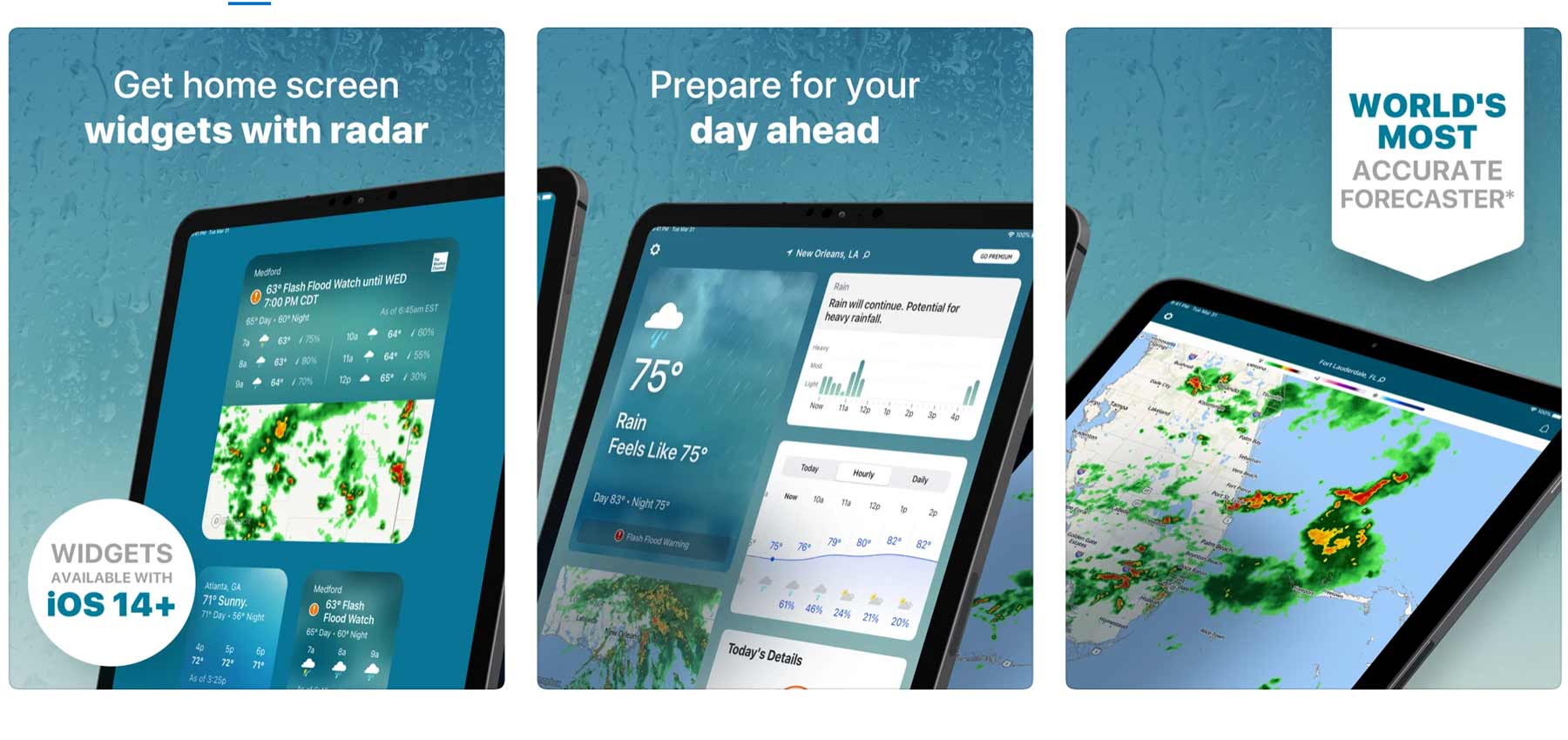
16. The Weather Channel App
- Price: Free (also paid version)
- Link: iOS | Android
- Best for: Planning, Weather
Nobody tops The Weather Channel when it comes to road trip planning for weather in my book. I use this app religiously on road trips (and at home). It’s loaded with a weather radar, forecasts, and more – everything you need when planning a road trip.
List of Best Road Trip Planning Tools & Apps
- Google Maps + My Maps
- Roadtrippers App
- Travel Blogs
- Google Images
- Waze App
- TripAdvisor (hotels)
- Yelp (food)
- Apple Notes
- Google Docs (Creating a Visual List)
- All Trails
- Photos App (Shared Albums)
- Airbnb App
- GasBuddy
- The Weather Channel App
- RecGovCamp
Why Trust Me About Road Trip Planning Tools?
I’m Will Pattiz and along with my brother, Jim, I’ve spent practically my entire adult life out in the national parks and on public lands. That includes an incredible amount of time on the road trying to plan the best routes.
I’ve traveled on nearly every interstate in the country and have been to 47 states and counting. Over the years I’ve become expert on road trip planning and efficiency.
Pin Road Trip Planning Tools & Apps
Click for Pins!


Road Trip Planning Tools Summary
Hope you’ve enjoyed this post and found at least one of these road trip planning tools helpful for your next adventure. If there’s any great tools or resources I’ve left out please leave a comment below so I can improve the list!
If You Like Road Trip Planning Tools…
Then you’ll love these articles!


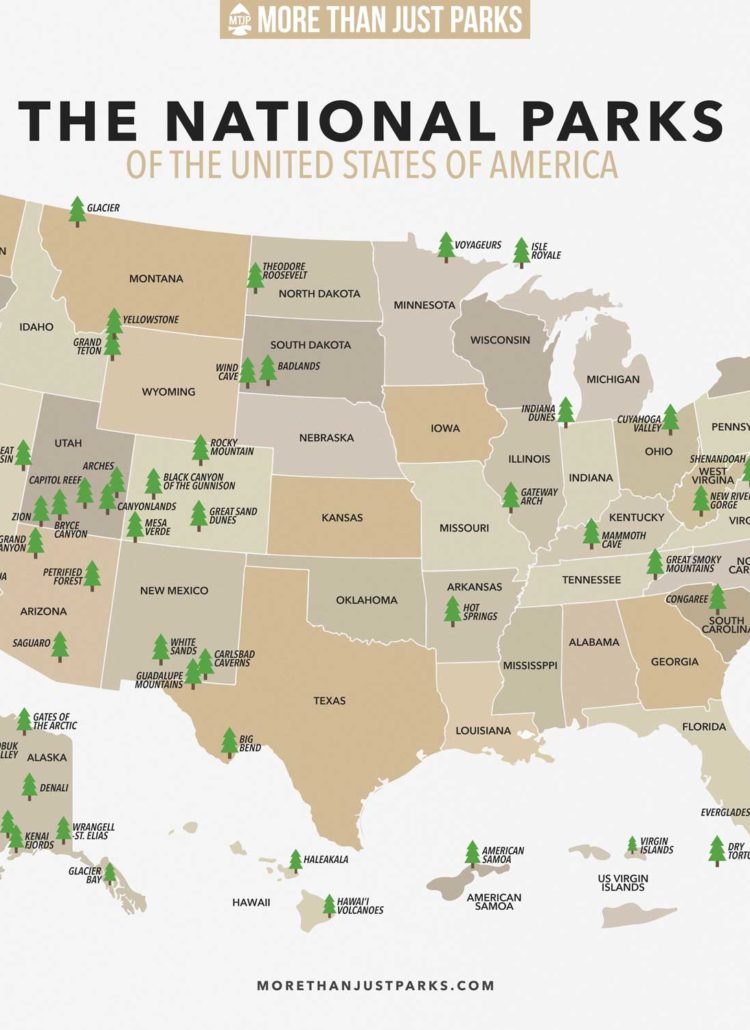



Great list of travel sites and apps. However, I slightly disagree that Google Maps and My Maps are the best. They great for generating routes, but after that, eh. The downside is that, unless I’m missing something, Google Maps and My Maps does not provide travel times or trip planning, certainly nothing like the best – Streets and Trips. If Google could add trip planning in their maps, that would be great.
Hey David,
Thanks for popping in and leaving your thoughts here. Google Maps does have travel times and route details/directions on mobile and desktop version which we love. My Maps also leaves you with the ability to create “layers” with driving directions as well. Will have to check out Microsoft Streets & Trips to consider adding to the list – thanks for the suggestion!
Best,
Will
Hi – thanks so much for this info. I have another suggestion – good for road trips or any trip. Tripit organizes your itinerary by combing your email for travel plans, and it also allows you to manually add plans. It also updates the itinerary based on update emails.
This article is very helpful, but, traveling alone I fine it hard to follow a plan. I can plan all I want. Navigation is the problem. How to navigate through my plan and drive also. I see a lot of rest stops so I can reset Google Maps to the next section of my trip.
Good article. Thanks for sharing!
good article. thanks for sharing
I love this post! I’m always looking for new road trip planning tools and apps.
Hello, More Than Just Parks team! I just wanted to take a moment to say how much I enjoyed your article on road trip planning tools. Your guide is incredibly helpful and provides a wealth of information for anyone planning a road trip adventure.
I appreciate how you provided a range of tools and resources for planning a road trip, from selecting the best routes to finding interesting attractions and accommodations. Your descriptions of each tool and its features are very helpful, and I’m sure that many readers will find them useful in planning their road trip.
Your article also does an excellent job of providing practical information for road trippers, such as tips for staying safe and comfortable on the road, and ways to make the most of the trip. This kind of information can be very helpful for road trippers who may be new to planning road trips or may not be familiar with the destinations they are visiting.
Overall, your article is an excellent resource for anyone planning a road trip. Your attention to detail and insider tips make it clear that you are experts in travel and road trips, and I’m sure that your guide will be very helpful for anyone preparing for their next road adventure. Keep up the great work, More Than Just Parks team!
Hey there! I just had the chance to read your article on road trip planning tools on More Than Just Parks, and I couldn’t resist leaving a comment. First off, I want to say that your post is an absolute treasure trove of information for anyone looking to embark on an epic road trip. The variety of tools you’ve compiled and the way you’ve organized them make it incredibly convenient and efficient for readers to plan their own adventures.
I was particularly impressed with the diversity of tools you mentioned. From mapping and navigation apps to campground finders and trip planners, you’ve covered all the bases. It’s clear that you’ve done thorough research and curated a list of resources that cater to different aspects of road trip planning. The detailed descriptions and pros and cons of each tool provide valuable insights for readers to make informed decisions based on their specific needs.
I also appreciated how you included a mix of free and paid tools, giving readers options that fit different budgets. It shows that you’ve taken into consideration the varying preferences and circumstances of your audience. Additionally, the inclusion of tips and suggestions for maximizing the use of these tools demonstrates your expertise and dedication to helping fellow road trip enthusiasts have the best possible experience.
Overall, your article on road trip planning tools is a goldmine for anyone who loves hitting the open road. The comprehensive nature of your recommendations and the user-friendly format make it an invaluable resource. Thank you for sharing your knowledge and insights with us. Keep up the excellent work, and I can’t wait to see what other gems you have in store for us in the future!
Some of these destinations I have gone to. Now I have been provided with other great destinations to try!
Warm Summer Regards!
Roadtrippers is not free. It will only let you add one waypoint before it asks you to sign up for a plus account.
Hello.
I used to do road trips in Europe during my holidays, and for now the two sites that allow me to plan these trips are: MyScenicDrives and Furkot (plus Park4night to find spots to sleep along the road)
Roadtrippers is not free.